Introduction
In an era where remote work has become the norm rather than the exception, the importance of the right tech, gear, and office equipment, cannot be understated. These tools are not only essential for productivity but also for maintaining work-life balance and ensuring your comfort throughout your workday. So if you’re looking for The Essential Guide to Tech, Gear, and Equipment for Working from Home, here it is.
Essential Tech for Working from Home

Computer Systems
Whether to opt for a laptop or a desktop depends on your work style and space. If mobility and space-saving are important, a laptop may be your best bet. However, for tasks requiring higher processing power or a larger display, a desktop might be the ideal choice.
The Mac vs. PC debate also boils down to your specific requirements and personal preference. Macs, known for their smooth operating system and robust build, could be perfect for creative professionals. On the other hand, PCs offer a wider range of customizable options and are often more cost-effective.
The choice of a computer or laptop significantly influences your efficiency and comfort when working from home or remotely. Here’s a deeper dive into some considerations for remote working when choosing between computers and laptops:
Laptop
Laptops are compact, portable, and can easily fit into most home working environments, which is beneficial if you have limited space.
Portability: The biggest advantage of laptops is their portability. If your work involves frequent travel, or if you enjoy changing your working spot, a laptop is an ideal choice. This flexibility allows you to work from virtually anywhere, be it a coffee shop, coworking space, or another room in your house.
Integrated Hardware: Laptops come with built-in hardware such as a webcam, speakers, and a microphone, which can be convenient for video meetings and calls.
Limited Upgradability: However, one downside is that laptops usually offer limited options for hardware upgrades. Over time, if you need more powerful specs, you might have to purchase a new laptop instead of just upgrading certain components.
Desktop Computer
Desktop computers are less portable but typically offer more power, larger display options, and more customization.
Performance: If your job involves heavy tasks such as video editing, graphic design, 3D modeling, or data science, a desktop computer might be the better choice. Desktops usually have more powerful processors, larger storage capacity, and better graphics capabilities.
Customization and Upgradability: Desktops are highly customizable and upgradeable. You can easily swap out or upgrade components like the RAM, hard drive, or graphics card to keep up with the growing demands of your job.
Ergonomics: Desktops, paired with a suitable monitor, mouse pad and peripherals, offer better ergonomics. You can position your monitor at eye level to reduce neck strain and choose a keyboard and mouse that suit your comfort.
Screen Size: Desktop computers can be connected to larger monitors or even multiple monitors, making it easier to multitask and manage different windows at the same time.
When choosing between a desktop and a laptop, you should consider your work requirements, the space you have available, your budget, and your personal preferences. Both options have their pros and cons, and the best choice depends on your unique needs and circumstances.
Software
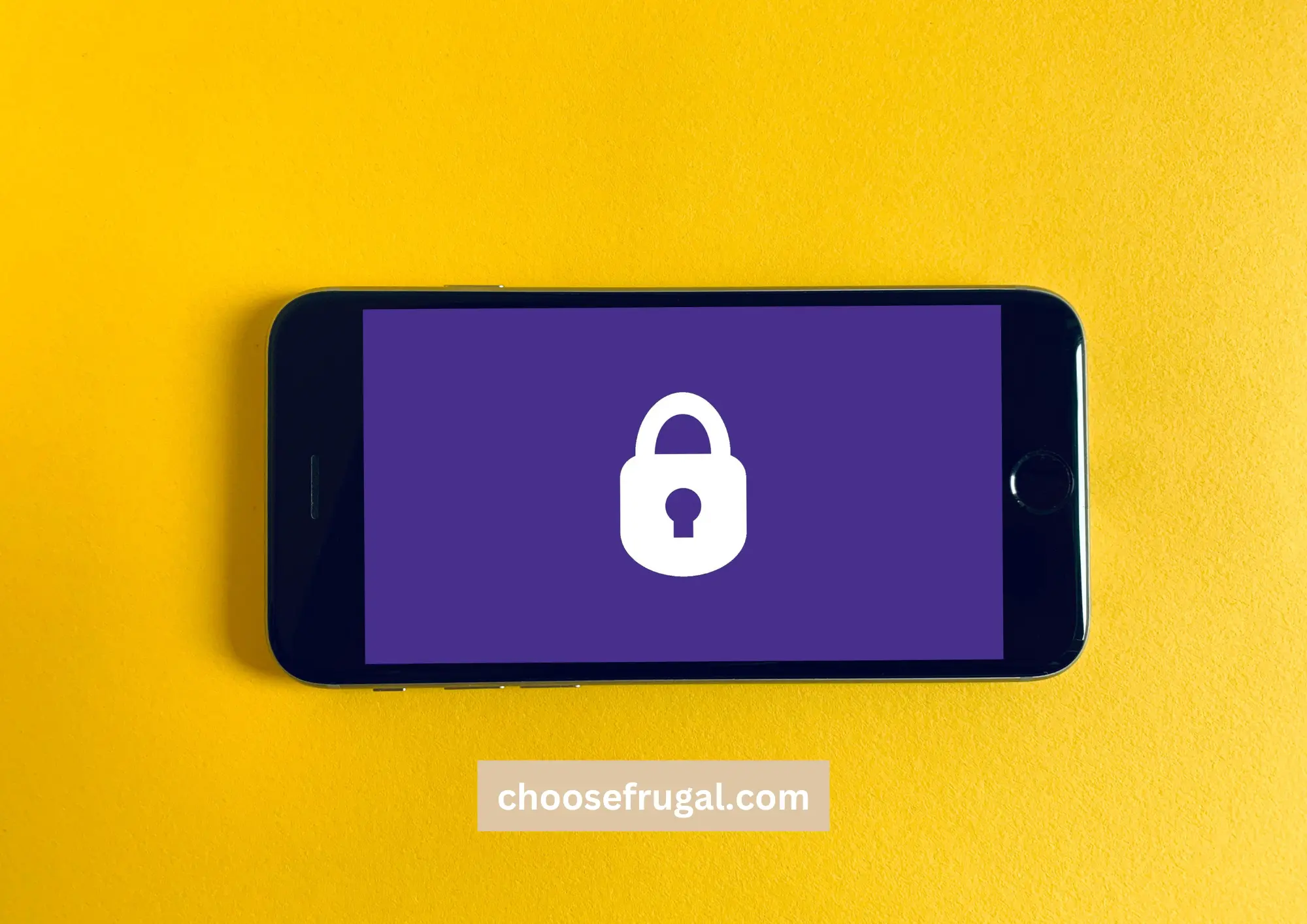
In the digital workspace, software forms the backbone of your operations. Productivity tools like Microsoft Office Suite or Google Workspace are fundamental for day-to-day tasks. Communication tools such as Zoom, Microsoft Teams, or Slack are critical for staying connected with your team. Don’t overlook data security and backup solutions like Norton or Carbonite, which safeguard your work against data loss and cyber threats.
having the right software is a crucial part of setting up an efficient work-from-home environment. The software you choose can greatly enhance your productivity, facilitate communication, and ensure data security. Here are more details about each type of software:
Productivity Tools:
These software tools help you manage your tasks and time effectively.
- Microsoft Office Suite/Google Workspace: These are comprehensive productivity tools, offering word processing, spreadsheet, presentation, email, and calendar functions. Whether it’s Microsoft Word for document creation, Excel for data analysis, or Google Docs for collaborative editing, these tools are fundamental for most office work.
- Project Management Tools: Software like Asana, Trello, and Monday help you track progress on various projects and tasks. These tools allow for real-time updates, and collaborative working, and keep everyone on the same page.
- Time Management Tools: Applications like RescueTime and Toggl can track how you spend your time on different tasks, providing insights into your productivity patterns and helping you manage your time more effectively.
Communication Tools:
Communication tools enable smooth interaction with your remote employees and your team members, which is particularly important when everyone is working remotely.
- Video Conferencing Tools: Software like Zoom, Microsoft Teams, and Google Meet allow for face-to-face communication with your team, making virtual meetings more personal and efficient.
- Instant Messaging Tools: For quick communication, tools like Slack and Microsoft Teams provide instant messaging options. These tools also support file sharing, making it easier to exchange documents and information rapidly.
- Collaboration Tools: Google Workspace and Microsoft 365 also offer real-time collaboration on documents, spreadsheets, and presentations, which can be particularly useful for team projects.
Data Security and Backup Solutions:
Working from home can pose data security risks, and therefore, it’s essential to ensure your data is secure and backed up.
- Antivirus Software: Antivirus software like Norton, Bitdefender, or McAfee can protect your computer from viruses, malware, and other cyber threats.
- VPN: A Virtual Private Network (VPN) like NordVPN or ExpressVPN can provide a secure connection when accessing your work network from home, protecting sensitive data from potential threats.
- Cloud Backup: Software like Dropbox, Google Drive, or Carbonite can automatically backup your files to the cloud. This not only protects your data in case of computer failure but also allows you to access your files from different devices.
The software you choose ultimately depends on your specific needs, the nature of your work, and your personal preferences. The key is to ensure that the software you use enhances your productivity, facilitates smooth communication, and safeguards your work.
Internet Connection
A high-speed internet connection is vital for seamless work-from-home experience. Opt for a reliable provider with good customer support. When it comes to Ethernet vs. Wi-Fi, an Ethernet connection generally provides a more stable and faster connection but lacks the flexibility of Wi-Fi. Choosing the best internet provider will depend on your location and specific needs.
Necessary Gear for Home Office

Ergonomic Furniture
Investing in a high-quality desk and chair can enhance your comfort and reduce the risk of physical strain. Ergonomically designed furniture can also improve your posture and overall well-being.
Investing in ergonomic furniture is essential for maintaining your health and productivity when working from home. Let’s delve deeper into two main pieces of ergonomic furniture – the laptop stand the desk and chair.
Ergonomic Desk:

An ergonomic desk should provide ample space for your computer, keyboard, mouse, and any other tools you need, while also allowing you to maintain good posture.
- Height-Adjustable Desks: A height-adjustable or sit-stand desk allows you to alternate between sitting and standing throughout the day, which can reduce the strain on your back and neck, improve circulation, and even boost productivity.
- Desk Shape: The shape of the desk can influence how comfortably you can work. For example, a rectangular desk is great for computer work, while an L-shaped desk can provide more space for paperwork and multiple monitors.
- Desk Size: The desk should be large enough to accommodate your work equipment without feeling cluttered. Make sure there’s enough room underneath for your legs to move comfortably.
Ergonomic Chair:

An ergonomic office chair, is arguably the most important investment for your home office as it directly impacts your comfort and posture.
- Adjustability: Look for a chair that allows you to adjust the height, backrest angle, and armrests. This allows you to customize the chair to fit your body shape and work habits.
- Lumbar Support: Good lumbar support is crucial to prevent back pain. The chair should have a curved backrest that matches the natural curve of your spine.
- Seat Material and Padding: The seat and backrest should be padded enough to be comfortable but not so soft that they don’t provide support. Breathable material is preferable to prevent sweating during long work sessions.
- Swivel and Casters: A chair that can swivel and has casters allows you to move around your workspace more easily without straining.
Remember, even with the best ergonomic furniture, it’s important to take regular breaks to stretch and move around. No matter how comfortable your setup is, sitting in one position for too long can still lead to discomfort and potential health issues. Ultimately, the goal of ergonomic furniture is to enable you to work comfortably and maintain a healthy posture throughout your workday.
Lighting

An optimal blend of natural and artificial light can reduce eye strain and boost your mood. Make sure your workspace is well-lit and that the lighting is positioned properly to avoid glare on your screen.
Noise-Canceling Headphones

For concentration in a noisy environment, noise-canceling headphones can be a game-changer.
Webcams for Video Conferencing

A good quality webcam is crucial for video conferencing, ensuring you present a professional image during meetings and video calls.
Specialized Equipment for Specific Online Jobs
Online tutors and educators may require additional gear like a digital pen and pad. Digital artists and designers often benefit from advanced tablets and design software. Remote workers and software developers may need multiple monitors for efficient coding, while virtual assistants could benefit from specialized software for scheduling and task management.
Where to Buy Home Office Tech, Gear, and Equipment
Online marketplaces such as Amazon and Best Buy offer a vast array of home equipment options. Local stores and outlets can also be a good choice, especially for testing ergonomic furniture. Refurbished tech and equipment could be a cost-effective alternative, provided they come with reliable warranties.
Maintenance and Upgrades for Your Home Office Tech and Equipment
Ensure that your software is always up to date to benefit from the latest features and security patches. Keep your hardware clean and well-maintained to prolong its life. Consider upgrading your equipment when it becomes obsolete or hampers your productivity.
Conclusion
Building a well-equipped, home office setup is an investment in your productivity, health, and work satisfaction. As remote work continues to evolve, having the right tech, gear, and equipment at your disposal will equip you for success in the modern work-from-home environment.
Thank you for reading this article! If you enjoyed it, don’t forget to check out our other articles, where we share some unique and easy ways to save money, make money, and live your best life.
Budgets for beginners: A guide to creating and sticking to one
Mastering Your Budget: The 37 Untold Secrets of How to stick to a budget
18 Actionable Steps for Millennials to Build a Strong Financial Future
How to Save Money Fast: The Ultimate Guide to Saving $2,000 a Month
Why Is It Hard To Save Money? (2 reasons)
Best Wedding Reception Order of Events for Your Big Day (4 steps to planning)
9 Frugal living tips for 2022 (and beyond)
10 Top Tips for Planning a Wedding on a Budget You’ll Love
P.S. Want to know when our next post lands and get our free ebook on how to live frugally? Then click the link below.
